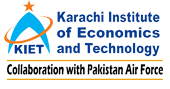Computer Labs at KIET Main Campus
The labs of KIET are equipped with boundless facilities to furnish for students, and researchers Continuous efforts are being made to maintain and upgrade the lab resources and to make labs of FAF-KIET not just labs, but also research centers.
Computer Science Labs at Main Campus:
KIET currently maintains four computer labs used by students. All labs are well equipped with the latest technology and all students are provided with the printing facility. Currently Mr. Syed Atif Mehmood is coordinating for all the lab matters. A brief introduction of the labs used by the FAF-KIET is:
Wireless Connectivity in KIET Main Campus
Pakistan Air Force Karachi Institute of Economics & Technology has setup wireless connectivity for its students throughout the entire Main Campus premises.
This enables the students to have their laptops connected to the Internet and to their personal (Z:\) drives as well as other network resources.
Students who wish to take advantage of this facility should contact Mr. Tariq Saeed Tanoli (System & Network Administrator) at the General Computer Lab or via email at [email protected].
Lab Name |
Lab In-Charge(s) |
System’s Description |
Software Installed |
| Computer Lab-General | Kashan ur Rehman | 39 PC-Intel Corei5 2.4 MHz Systems | Windows 10 Professional\Office 2013\ Symantec Antivirus \Acrobat Reader \Winzip81\Winrar \Firefox Explorer \ Visual Studio.NET 2015\Chrome\Dev C ++\Visual Code 14.0\SQL-2008\Cisco 7.2\Sublimes\Adobe Photoshop CS3\ |
| Computer Lab 1 | Danish Rajput | 35 PC-Intel Corei5 2.4 MHz Systems | Windows 7 & 10 Professional\Office 2013\ Symantec Antivirus \Acrobat Reader \Winzip81\Winrar \Firefox Explorer \ Visual Studio.NET 2015\Chrome\Python 3.7.4\Anaconda\Dev C ++\Visual Code 14.0\SQL-2008\Cisco 7.2\Sublimes |
| Computer Lab 2 | Shahbaz Mughal | 35 PC- Intel Corei7 3.6 MHz Systems | Windows 10 Professional\Office 2013\ Symantec Antivirus \Acrobat Reader \Winzip81\Winrar \Firefox Explorer \ Visual Studio.NET 2010 & 2019\Chrome\Python 3.7.4\Anaconda\Dev C ++\Visual Code 14.0\ Cisco 7.2\ Linux Version 19.0.1\Sublimes\SQL-2008\Java JDK14.0 |
| Computer Lab 3 | M.Faheem | 35 PC Intel 3.6 Corei7 MHz Systems | Windows 10 Professional\Office 2019 & 2007\ Symantec Antivirus \Acrobat Reader \Winzip81\Winrar \Firefox Explorer \ Visual Studio.NET 2010 & 2013\Chrome\Python 3.7.4\Anaconda\Dev C ++\Visual Code 14.0\ Cisco 7.2\ Linux Version 19.0.1\Sublimes\SQL-2008\Java JDK14.0 |
| Computer Lab 4 | Imran Ul Haq | 35 P-IV- Intel 3.4 Corei7 MHz Systems | Windows 10 Professional\Office 2019 & 2007\ Symantec Antivirus \Acrobat Reader \Winzip81\Winrar \Firefox Explorer \ Visual Studio.NET 2010 & 2013\Chrome\Python 3.7.4\Anaconda\Dev C ++\Visual Code 14.0\ Cisco 7.2\ Linux Version 19.0.1\Sublimes\SQL-2008\Java JDK14.0 |
| Computer Lab 6 | Rashid Ali Shah | 40 P-Iv-Intel 3.4 GHz Systems | Windows 10 Professional\Office 2007 & 2010\ Symantec Antivirus \Acrobat Reader \Winzip81\Winrar \Firefox Explorer \Visual Studio.NET 2015 & 2019 \ SQL2008\English Language Software\Cisco 7.2 Linux 19.0.1 |
| Computer Lab 7 | Gufran Ahmed | 35 Corei7- Intel 3.6 GHz Systems | Windows 10 Professional\Office 2013\ Symantec Antivirus \Acrobat Reader \Winzip81\Winrar \Firefox Explorer \ Visual Studio.NET 2010 & 2019\Chrome\Python 3.7.4\Anaconda\Dev C ++\Visual Code 14.0\ Cisco 7.2\ Linux Version 19.0.1\Sublimes\SQL-2008\Java JDK14.0 |
| Computer Lab 8 | Syed Atif | 40 Core i7 – Intel 3.5 GHz Systems | Windows 10 Professional\Office 2013\ Symantec Antivirus \Acrobat Reader \Winzip81\Winrar \Firefox Explorer \ Visual Studio.NET 2010 & 2019\Chrome\Python 3.7.4\Anaconda\Dev C ++\Visual Code 14.0\ Cisco 7.2\ Linux Version 19.0.1\Sublimes\SQL |
| Computer Lab 9 | Rashid Gohar | 49 i7 – Intel 3.5 GHz Systems | Windows 10 Professional\Office 2013\ Symantec Antivirus \Acrobat Reader \Winzip81\Winrar \Firefox Explorer \ Visual Studio.NET 2010 & 2019\Chrome\Python 3.7.4\Anaconda\Dev C ++\Visual Code 14.0\ Cisco 7.2\ Linux Version 19.0.1\Sublimes\SQL |
| Computer Lab 10 | Hassan Abbas | 35 P-Corei5 – Intel 3.5 GHz Systems | Windows 10 Professional\Office 2013\ Symantec Antivirus \Acrobat Reader \Winzip81\Winrar \Firefox Explorer \ Visual Studio.NET 2010 & 2019\Chrome\Python 3.7.4\Anaconda\Dev C ++\Visual Code 14.0\ Cisco 7.2\ Linux Version 19.0.1\Sublimes\SQL |
Lab Policies & General guidelines
- All students are provided with Access User IDs and their respective passwords; it is their responsibility to keep the passwords secure. All computer activities are the responsibilities of the user having an access for the Intranet domain, internet and email. Sharing of computer access accounts is not permitted at any time
- Labs are for your lab work and to facilitate in assignments and academic learning through text, audio and video.
- Exclusive use of video, audio and text for entertainment is prohibited.
- Lab printer is available on the user pay per basis.
- All noise levels within computer labs must be kept to a minimum so as not to adversely affect the use of resources by other students. Noises include but are not limited to talking and music.
- Users (Students mainly) are responsible for maintaining a clean computer workspace. All rubbish must be placed in bins provided, before leaving.
- No equipment in the labs is to be removed, modified, relocated or disassembled without prior permission from the Lab In-charge.
- Computers are available on a ‘first come, first serve’ basis. When computers are booked by a class or any other priority work is to be performed than the students will be required to vacate the computer.
- Don’t try to change configuration or settings without consulting any Lab In-charge.
- Access to computer/network or computer–related equipment is limited to current faculty, staff and students with valid identification.
- Students must not attempt to circumvent system security, network security or any protection or resource restrictions installed on the labs computers.
- Visiting web sites or other material (viewing or printing) of an inappropriate nature or that may be considered offensive by other individuals is not permitted.
- Students must not connect any personal computer to the KIET network unless authorized by the Network & System Administrator.
- Students must not attempt to intercept, analyze, record, or tamper with any network data packets.
- Whenever you leave the system please Log off your System properly. Or take permission before you lock a computer.
- The students computing resources activities are being logged and the University reserves the right to remotely monitor the students’ activities.
- No Orkut, Facebook or such blogs allowed. And hence no Anon Proxy.
- Anyone found in any misconduct or any kind of cybercrime will be punished as per the university disciplinary rules.
- Wi-Fi is available all over the university premises, information about using laptop computers to use the network through is available from the Network & System Administrator.
- All the lab/system/network related problems must first be directed to Lab In-charge available in the respective labs, if not resolved then the problems may be reported to Labs Incharge;
Rules:
- Bags are not allowed in All Computer Labs.
- Turn mobile tones off, when you are in Lab.
- All Kind of Food is not allowed in Computer Labs.
- Group Discussions are not allowed in Computer Labs.
- Don’t try to change configuration or settings without consulting Any Lab Incharge.
- Do not misuse network resources.
- Whenever you leave the system please Log off your System properly.
- Take permission before you lock a computer.
Contacts
Tariq Saeed Tanoli
Head OF IT
KIET Main Campus
E-mail: [email protected]
Cell No. 0300-2390052